DirectX Error Battlefield 6 2025 – Crash Fixes, GPU Updates & System Requirements
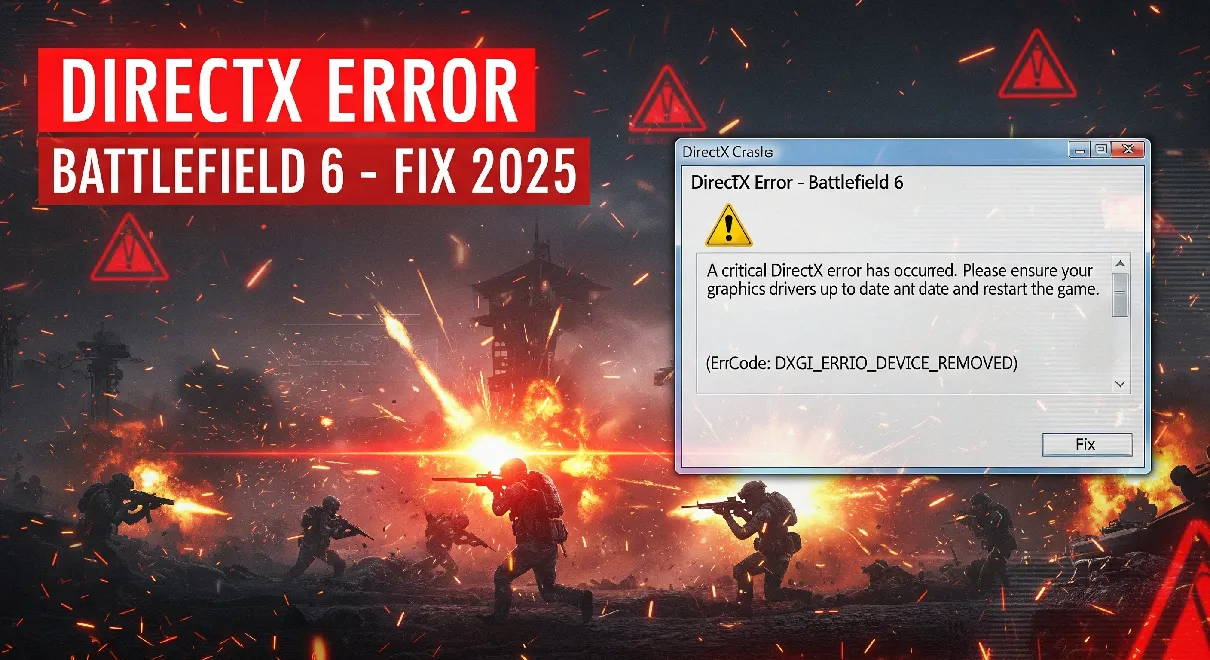
PC gamers playing Battlefield 6 have recently reported multiple DirectX errors that prevent the game from launching or cause sudden crashes during gameplay. The problem has become widespread after EA’s October 2025 patch, with error codes like DXGI_ERROR_DEVICE_HUNG and DX11/DX12 initialization failures causing frustration among the community.
📌 What Causes DirectX Errors in Battlefield 6?
DirectX errors in Battlefield 6 typically occur due to conflicts between the game, GPU drivers, or the DirectX software installed on the PC. Common causes include:
- Outdated or corrupted GPU drivers (NVIDIA, AMD, Intel).
- Missing or corrupted DirectX 12 runtime files.
- Insufficient system hardware or memory issues.
- Conflicts with background applications or overlay software (Discord, GeForce Experience, MSI Afterburner).
- Overheating GPU or CPU causing rendering failures.
🛠️ How to Fix DirectX Errors in Battlefield 6
Here are the most effective fixes reported by the community and verified by EA support:
- Update GPU drivers to the latest version from NVIDIA, AMD, or Intel official websites.
- Run Windows Update to ensure all DirectX runtime files are current.
- Verify the game files on EA App or Steam to fix corrupted data.
- Disable overlays and background apps while running the game.
- Adjust graphics settings in Battlefield 6 to match your PC specs (Lower DX12 or switch to DX11).
- Perform a clean installation of DirectX 12 from Microsoft’s official installer.
- Monitor GPU temperatures and ensure proper cooling during gameplay.
💻 Battlefield 6 Recommended System Requirements 2025
Ensuring your system meets the game’s requirements is critical to avoid DirectX crashes:
- OS: Windows 10 64-bit
- CPU: Intel Core i7-12700K / AMD Ryzen 7 5800X
- RAM: 16 GB
- GPU: NVIDIA RTX 3070 / AMD RX 6800 XT
- DirectX: Version 12
- Storage: 100 GB free SSD space
🌐 EA Response and Patch Updates
EA has acknowledged the surge of DirectX errors on PC after the October patch. The official statement advises players to:
- Keep graphics drivers updated
- Install latest Windows updates
- Check EA App for optional hotfixes rolling out regionally
EA has confirmed that a minor patch fixing DirectX initialization issues will arrive by October 20, 2025.
💡 Tips to Avoid Future DirectX Crashes
- Keep your system and drivers up-to-date at all times.
- Use stable versions of DirectX (avoid beta or legacy versions).
- Ensure proper hardware cooling to prevent GPU hangs.
- Close unnecessary applications before launching Battlefield 6.
- Maintain at least 20% free storage space on your game drive.
📢 Community Feedback
Reddit and EA forums are flooded with users sharing their DX error solutions. Common advice includes switching between DX11/DX12 modes or reinstalling GPU drivers with a clean install option.
⚡ Conclusion
DirectX errors in Battlefield 6 2025 are primarily caused by driver conflicts, outdated DirectX runtimes, or system limitations. Following the fixes above, updating drivers, and ensuring proper system requirements will allow players to enjoy uninterrupted gameplay. Bookmark this page for real-time updates and patch notes from EA to stay ahead of any future crashes.
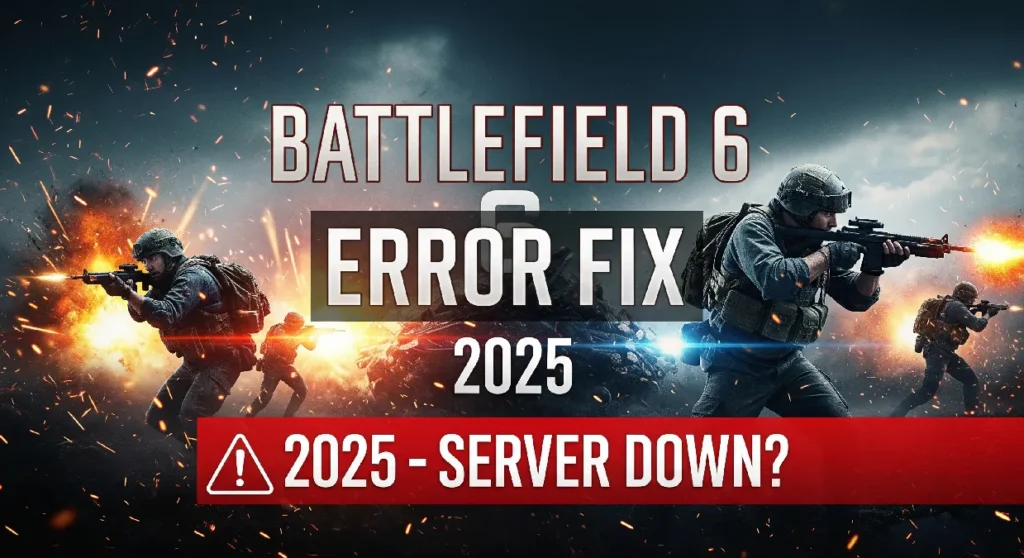
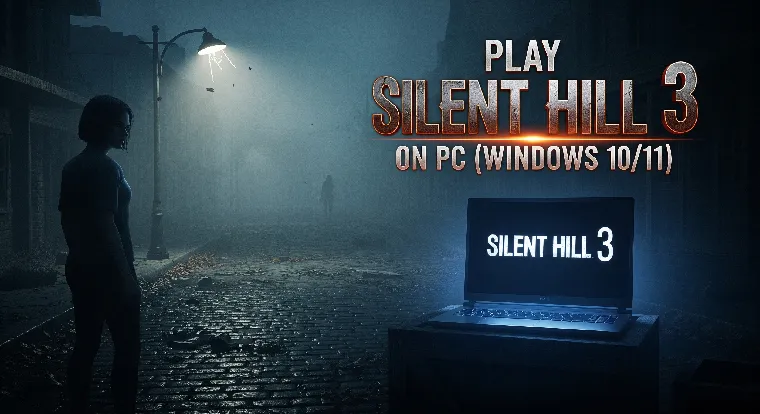


Leave a Reply